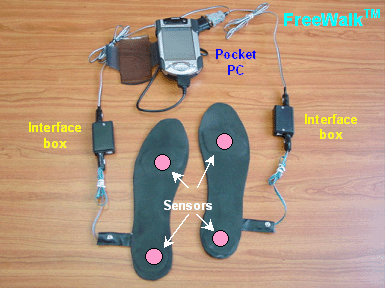
Figure 1. FreeWalk™ System components
Home :: Biomedical Division :: FreeWalk™
FreeWalk™ uses an off-the-shelf Pocket PC computer to acquire signals from four pressure sensors (two on each foot). The signals are displayed in real time allowing easy control and problem detection. The signals are further stored on the Pocket PC computer and may be later transferred to PC for display and analysis.
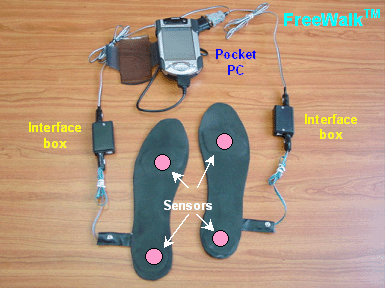
Figure 1. FreeWalk™ System components
The sensors from each insole are connected to each own interface box. The interface boxes include microcontroller units, implementing analog-to-digital conversion of analog sensor signals, interface with Pocket PC computer and battery tests.
The Pocket PC computer is connected to the interface boxes with a thin cable. It provides necessary user interface capabilities as well as performs data acquisition, display and other associated functions.
Data acquired on the Pocket PC may be transferred to PC via a standard sync cable (not shown) and interface capabilities.

Figure 2. Wearing FreeWalk™ system
Data acquisition program runs on the Pocket PC computer. Before data acquisition starts, the user (physician, nurse, physiotherapist or researcher) shall fill in a form, identifying the patient. This information is stored together with the pressure sensor signals and transferred to PC for patient identification. For more information about FreeWalk™ acquisition software, see the user guide "Gait Research System. Data Acquisition Software. User's guide".
Data Viewer runs on a PC providing viewing and editing capabilities for the acquired data. More information about the Data Viewer may be found in "Gait Research Data Viewer. User's manual".
Healthy patient
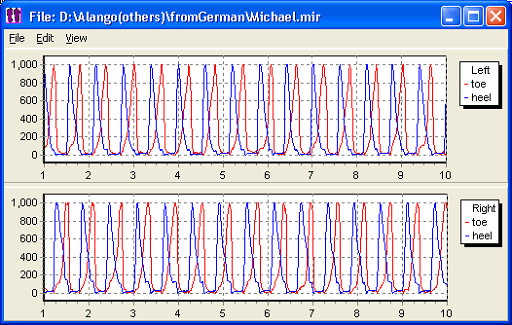
Patient with problems
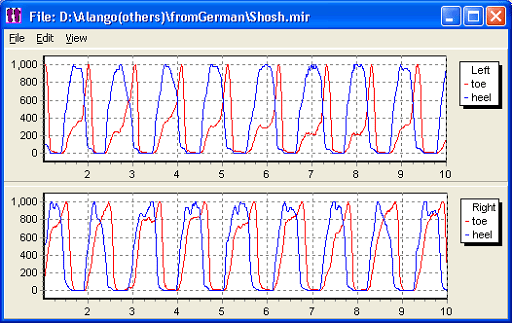
For more information about the system please contact us at bio.info@softscientific.com.